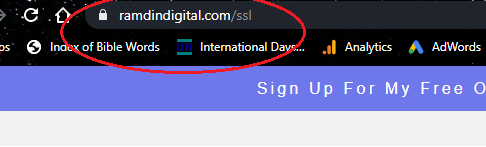What is ssl?
SSL means SSL (Secure Sockets Layer) is the standard security technology for establishing an encrypted link between a web server and a browser. This link ensures that all data passed between the web server and browsers remain private and integral. The primary purpose of SSL is securing information between the visitor and your website.
When you land on a website page that has a form, which are most sites these days, after that form is filled-in and you hit 'submit', the information you just entered can be intercepted by a hacker on an unsecure website.
But when you visit a website that's encrypted with SSL, your browser will form a connection with the webserver, look at the SSL certificate, and then bind together your browser and the server. This binding connection is secure so that no one besides you and the website you're submitting the information to can see or access what you type into your browser.
You simply have to visit a website with SSL, and voila: Your connection will automatically be secured.
how can i tell if my website has ssl?
When you visit a website with SSL, there are a few distinct differences that display within the browser.
1) The URL says "https://" and not "http://".
It looks like this:
2) You'll see a little padlock icon in the URL bar.
Notice the little padlock in the URL bar? It'll show up either on the left- or right-hand side of the bar, depending on your browser. You can click on the padlock to read more information about the website and the company that provided the certificate.
Check your site for SSL with these free tools. I checked mine. You can see the results below.
https://www.websiteplanet.com/webtools/ssl-checker/ (Website Planet) https://www.experte.com/ssl-check (Expert SSL checker)
https://www.ssllabs.com/ssltest/ (Qualys)